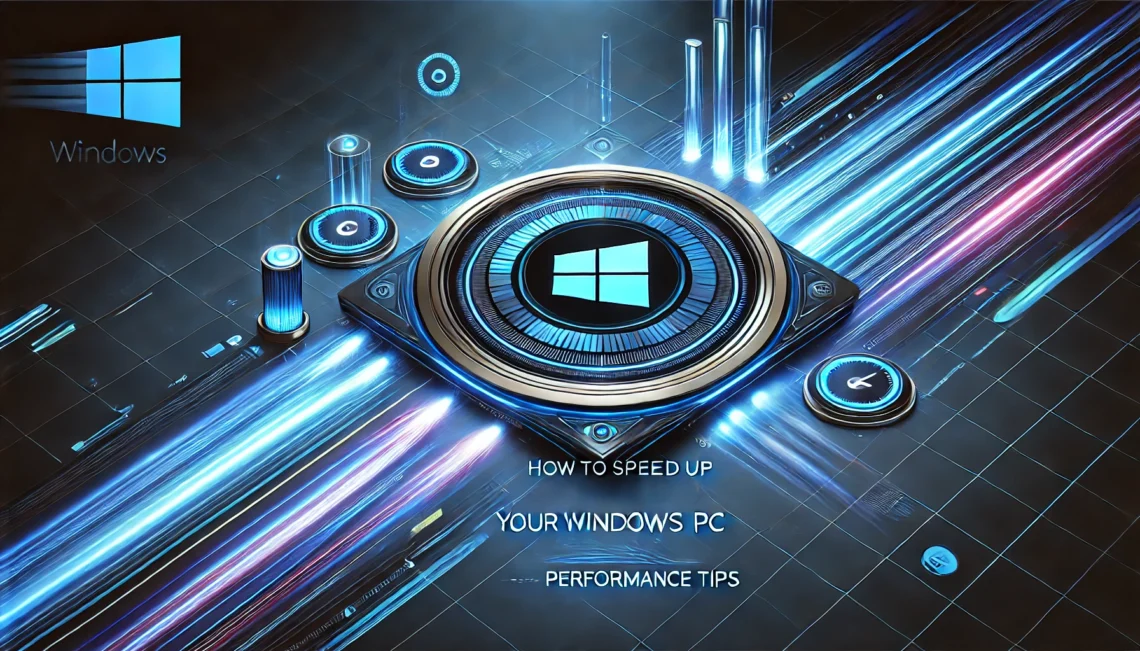Windows 11 brings new features and a modern UI, but over time, performance may slow down. If you want to make your PC faster, follow these tried-and-tested tips to optimize your system.
1. Disable Unnecessary Startup Programs
Many apps launch at startup, consuming system resources. Disable them via Task Manager to speed up boot times.
📌 Steps to disable startup apps:
- Press
Ctrl + Shift + Escto open Task Manager. - Click on the Startup tab.
- Select unnecessary apps and click Disable.

2. Enable High-Performance Mode
Switching to High-Performance Mode allows Windows to prioritize speed over energy efficiency.
📌 How to enable it:
- Open Control Panel (
Win + R, typecontrol, press Enter). - Go to Power Options.
- Select High-Performance Mode.

3. Clean Up Temporary Files
Temporary files slow down your system and consume disk space.
📌 Steps to clean up temp files:
- Press
Win + R, typetemp, and press Enter. - Delete all files in the folder.
- Repeat the process for
%temp%andprefetch.
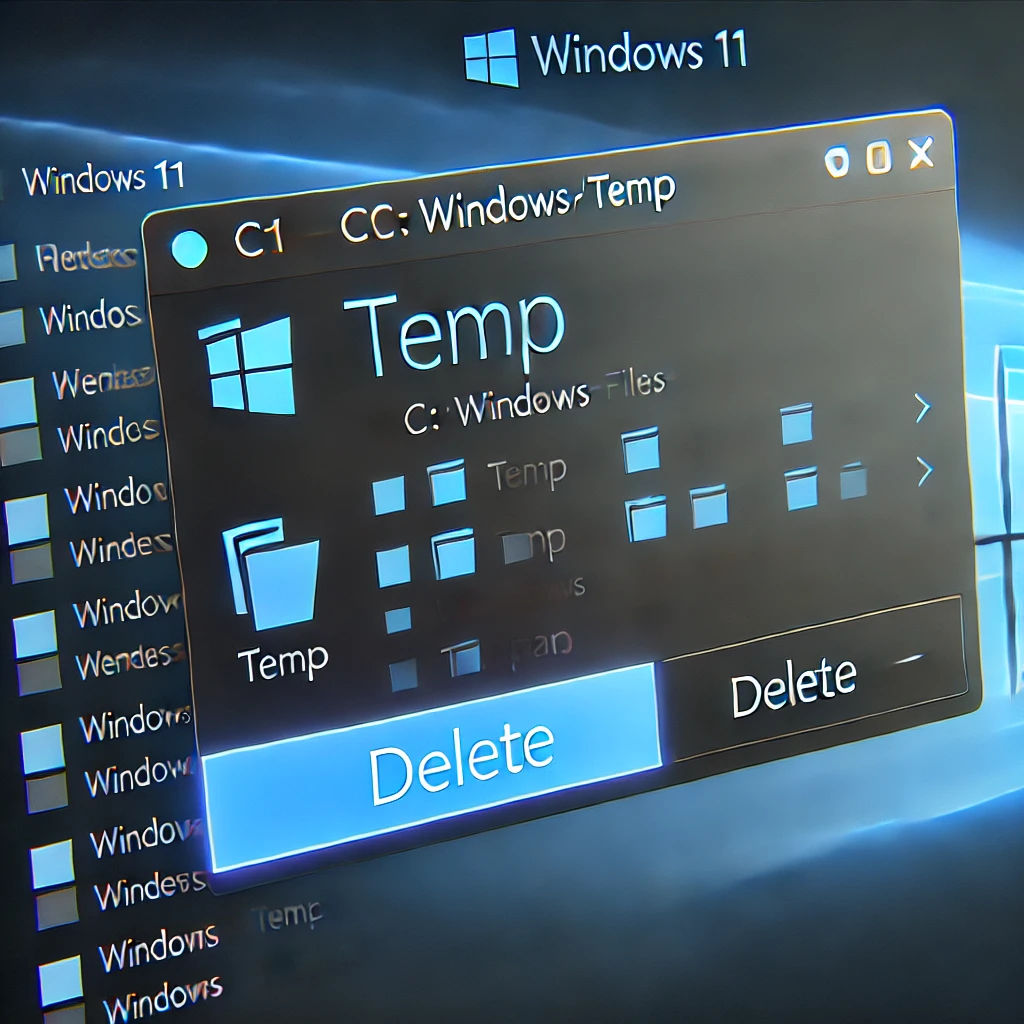
4. Disable Visual Effects for Maximum Speed
Windows 11 has fancy animations that can slow down performance. Disabling them can improve speed.
📌 How to disable animations:
- Open Settings (
Win + I). - Go to Accessibility → Visual Effects.
- Turn off Transparency Effects and Animations.
5. Upgrade RAM and Use an SSD
If your PC has less than 8GB RAM, consider upgrading. Also, switching from HDD to SSD can drastically boost speed.
Conclusion: By following these steps, you can significantly enhance your Windows 11 performance. Have other tips? Share them in the comments!