Phishing attacks are becoming more sophisticated, especially those targeting bank customers. Cybercriminals are using fake emails that appear to come from legitimate banks to steal personal information, login credentials, and even money. In this guide, we’ll show you how to recognize and avoid banking phishing emails to keep your finances secure.
1. What Are Banking Phishing Emails?
Phishing emails are fraudulent messages that appear to be from a legitimate source, such as a bank or financial institution. These emails typically:
- Ask you to verify your account by clicking on a link.
- Contain urgent messages claiming your account has been compromised.
- Have fake login pages designed to steal your credentials.
- Include attachments that contain malware.
📌 Example of a phishing email:
“Dear Customer, Your account has been flagged for unusual activity. Please verify your details immediately by clicking the link below. Failure to do so may result in account suspension.”
🔗 Link: www.fake-bank-login.com
2. How to Identify a Phishing Email
Here are some red flags that indicate a phishing email:
🔹 Suspicious Sender Address: Legitimate banks use official domains (e.g., @bankname.com). Phishers may use similar but fake ones (e.g., @secure-banklogin.com).
🔹 Grammar & Spelling Errors: Official bank emails are professionally written. Phishing emails often contain typos or unusual phrasing.
🔹 Urgency & Threats: Phishers create a sense of panic, such as “Immediate action required!” or “Your account will be closed!”
🔹 Fake Links: Always hover over links before clicking. A real bank would use secure HTTPS links (e.g., https://www.yourbank.com), while phishing links may look similar but redirect to a fake site.
🔹 Attachments Asking for Personal Data: Banks never ask for sensitive details (passwords, PINs) via email. Avoid opening attachments from unknown senders.
📊 Graph Representation:
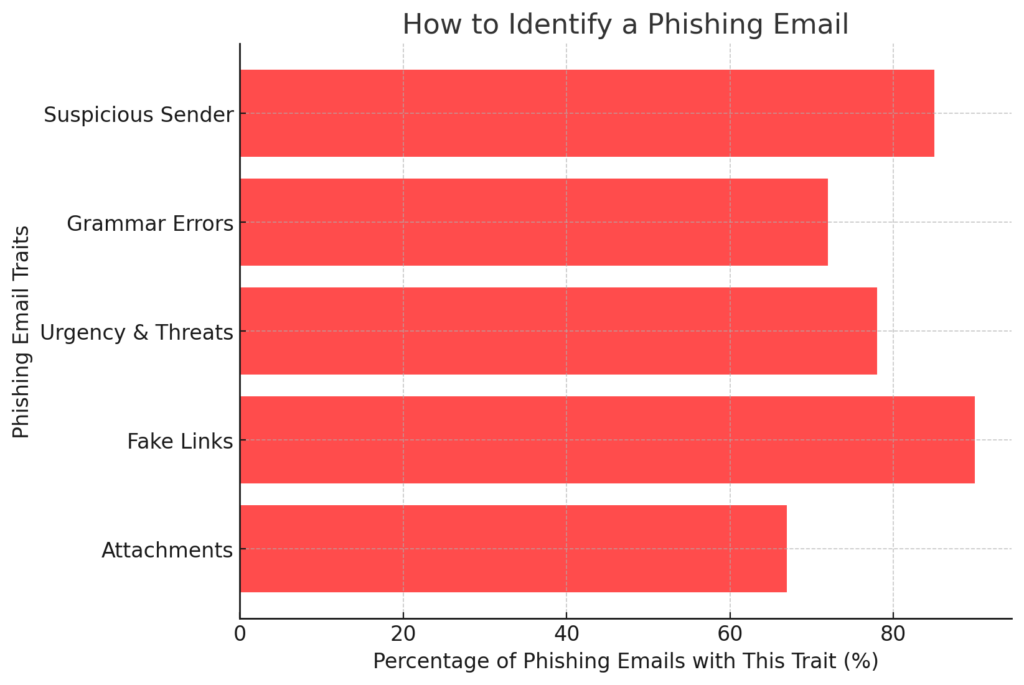
3. How to Protect Yourself from Phishing Attacks
✅ Enable Two-Factor Authentication (2FA): Adds an extra layer of security for online banking. ✅ Verify Emails with Your Bank: If you receive a suspicious email, call your bank directly (don’t use the number in the email). ✅ Never Click Suspicious Links: Always type the official bank website manually. ✅ Use Anti-Phishing Browser Extensions: Tools like Bitdefender TrafficLight or Netcraft can warn you about phishing sites. ✅ Educate Yourself & Employees: If you run a business, train staff on phishing awareness.
📊 Graph Representation:
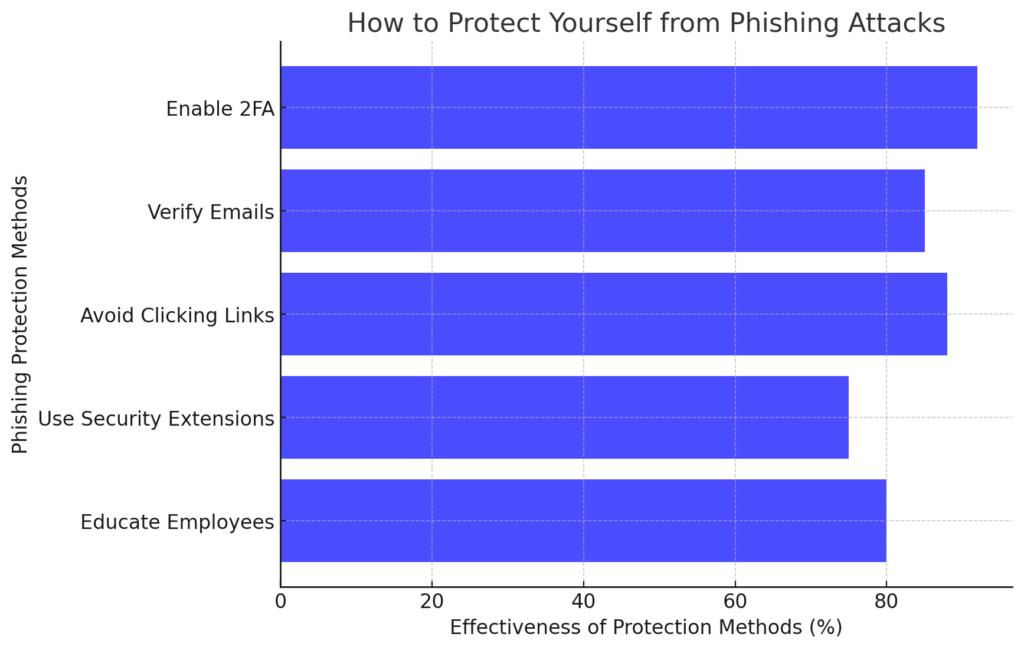
4. What to Do If You Fall for a Phishing Scam
🚨 Immediate Steps to Take: 1️⃣ Change Your Banking Passwords – Do this immediately to prevent unauthorized access. 2️⃣ Contact Your Bank – Report the phishing attempt and request additional security measures. 3️⃣ Check for Unauthorized Transactions – Monitor your account for any suspicious activity. 4️⃣ Report the Phishing Email – Forward it to your bank’s fraud department and cybersecurity agencies like Anti-Phishing Working Group. 5️⃣ Run a Malware Scan – If you downloaded any attachments, scan your device with an antivirus program.


